Explore our latest features
 Lil Regie Team
Lil Regie Team
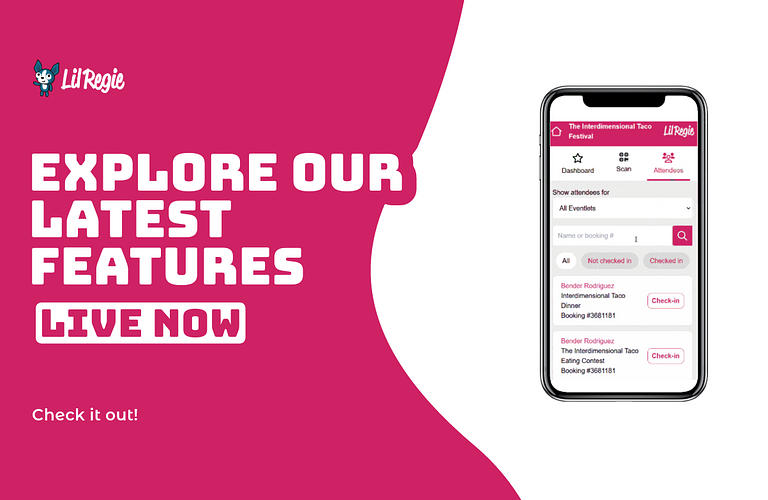.png)
Our team has been busy collecting your feedback and implementing it in the form of new features in our event ticketing system. In this blog post we’ll cover our latest updates, including your new powers to:
- scan tickets at the door
- cancel your event with the push of a button
- download your financial summary in PDF format
- bulk download invoices and attendee files
- track your event page performance with Google Analytics 4
- make your account more secure through multi factor authentication
Here are some more details about these new features:
Scan tickets at the door
All attendees now receive PDF tickets with a scannable QR code with their booking confirmation. You can scan these at your event for quick and easy attendee processing at the door using a mobile device (e.g. phone or tablet). No app downloads required, simply navigate to ‘Manage > Check-in > Online check-in tool’ and get scanning.
For more in depth information, check out our ticket scanning help page.
Cancel your event with the push of a button
Cancel your event with the push of a button

Sometimes it happens that a planned event can’t go ahead for various unfortunate and often infuriating reasons. Though we can’t help this, we do want to make the process of cancelling your event as pain free as possible. Voilà, the cancel button! Event admins can now navigate to “⚙️Advanced > Cancel” and hit the “Cancel and refund” button.
All attendees will then receive an event cancellation email and the automatic refunds process will be kicked off for all bookings that were taken via credit card using the Lil Regie merchant account. Now you only have to manually refund the bookings that came in via bank transfer.
But beware! You must be 100% sure that you want to cancel your event when hitting that button. There is no going back once you have done so.
Download your financial summary as PDF
Until recently, there hasn’t been an easy way to download a financial summary for your own records. This has now changed. Once your event has ended and you have confirmed your financial summary, a download PDF button will appear on your financial summary page allowing you to download it in a clean PDF format.
Bulk download invoices & attendee files
If you want to retain more detail about your event finances, you can now bulk download all invoices that have been sent out for your event. Go to ‘Manage>Bookings’ and hit the ‘Download invoices’ button. You will then receive an email with a download link.
If you’ve asked attendees to upload a file as part of their registration process, you can now download them all in one go. Go to ‘Manage>Who’s coming’ and hit the ‘Download files’ button
Track your event page performance with Google Analytics 4

Our Google analytics integration has been updated to accommodate for the recent GA4 transition. You can set up GA4 tracking for your event pages following a few simple steps.
For more information visit our Facebook and Google tracking help page.
Make your account more secure through multi factor authentication
Security is something we take very seriously here at Lil Regie. If you do too, you can now set up two factor authentication for your user account using an authenticator app on your phone. In addition to your account password, this adds another security layer to your account. Once set up, you will be asked to provide a one time code from the authenticator app in addition to your password at login time.
To set this up, download an authenticator app from the Google or Apple app store. In Lil Regie, navigate to your account ‘Settings > Your details’ and click on the ‘Edit’ button to be guided through the simple set up process.
To set this up, download an authenticator app from the Google or Apple app store. In Lil Regie, navigate to your account ‘Settings > Your details’ and click on the ‘Edit’ button to be guided through the simple set up process.
As always, if you have any questions or feedback on our latest features, we're here to help with an open mind.
Your Lil Regie team

Lil Regie Team
Our passionate and experienced team loves to share insights on how to set up and execute exceptional events.